
One of the most important aspects of building your online presence through SEO are backlinks. Other websites linking to yours has a great impact on how your website is viewed and ranked by search engines.
Backlink analysis is a crucial part of your approach to SEO and your link building strategy. In this article, we will be exploring the importance of backlink analysis, but also how to use Linkody for an effective way to do it in order to adapt and optimize your links portfolio.
What is a backlink analysis?
Search engines use links that point to your website as a measure of its quality, and building a good backlink portfolio is essential for SEO.
A backlink analysis shows you all of the links that search engines are taking into consideration and gives you a better understanding of your site’s ability to rank well in search engine results.
It is the backbone of any link building strategy in SEO. Building links without monitoring them is dangerous, as you need to list reputable links and only those.
Backlinks from trustworthy and high-authority sites are considered the most valuable, while backlinks from potentially spammy sites are considered detrimental to your website’s reputation. Auditing your links portfolio will help you identify links from spammy websites so you can unlist them in order to keep your website clean and reputable.
Backlink analysis also helps you when links become broken because of website redesigns for example.
Furthermore, backlink analysis should be conducted not only on your website links but on your competitors’ as well.
With competitive backlink analysis, you will be able to understand how you place compared to your competition and how difficult it will be to outrank them.
Moreover, it will also be a good source of ideas for link prospecting and link opportunities that you might have missed when you were doing your own research. We have covered this aspect in greater detail in this article about competitive backlink research.
Here, we will be focusing on how you should be analyzing the links of your own website and how to use that data to optimize them.
Why backlink analysis is important
Here are a few key points why you should keep a healthy backlink portfolio and check backlinks regularly:
-
- Conduct a link audit: If you think that your SEO ranking has been hit by a Google penalty, it might be a good thing to check your backlinks. Backlinks from websites with poor reputation can result in a penalty, so be sure to disavow or even remove such links. When conducting an audit you will scrutinize different metrics like the backlinks source domains, regions, anchor texts, etc.
- Create redirects of 404 pages: backlink analysis can help you reclaim broken links or 404 pages. This is particularly useful when websites have been redesigned and pages have been moved. You can do this by contacting the webmasters directly or with 301 redirects.
- Competitor Analysis: Conducting a backlink analysis on your competitors will provide you good insight into your industry or niche. This will give you useful information to apply similar strategies to your own campaigns.
- Link prospecting: Analysing your competitors will give you good insight for link acquisition. You will be able to see where your competitors built their links, giving you ideas on who to contact within your niche.
How to perform a full backlink analysis with Linkody
In this chapter, we will try to guide you through a full backlink analysis, showing you how to access the data, but also how to read and understand it.
Check your link portfolio
- Once you’ve logged in into your Linkody account click on the domain that you want to analyze, under “Domains“

2. Click on the “Links” tab to access your backlink portfolio

3. The link portfolio for that domain should now be displayed with different metrics that we’ll be explaining in a moment.

4. Here, you can also check your competitor’s links. You can either :

-
- Choose a competitor if you added one previously
- Search for one by typing their name
- or click the “Add Competitor” button to add a new one. In this case, type in your competitor domain and click “ADD COMPETITOR”
 5. Wait for Linkody to populate the competitor’s backlink portfolio.
5. Wait for Linkody to populate the competitor’s backlink portfolio.
6. Once the list is populated, you can check the number of links your competitors have and how you compare to them.
7. Linkody will instantly mark a link green if it finds that you and one of your competitors share a backlink from the same domain (or page)

Understand the metrics
As you can see in the screenshot above, a lot of metrics are displayed in the links dashboard. Let’s go through all of them and see what they mean The more important ones will be examined in detail in subsequent chapters of this article.

- Date added
This is the date the link has been added to the backlink portfolio.
- Status
Shows the status of the link, whether it can be reached by the search engine (OK) or if there’s an issue that needs to be attended.
- Landing Page
Shows the landing page of your website the link is pointing to.
- Anchor
This is the visible, clickable text that is displayed on the website.
- Google Index
Shows the source page is indexed by Google or not. Can have 3 different statuses:
Green – indexed by google
Orange – page not indexed. This means the host domain is indexed but the page isn’t. This could be because the page is fairly new or of low quality. If the page is of good quality, it should be indexed soon.
Red – domain non-indexed by google. Links from non-indexed domains can be detrimental to your ranking
- Rel Attribute
Do-Follow (FL) or No-follow (NF). In short, do-follow links count towards your PageRank score, whereas no-follow links don’t. These attributes of your backlinks are very important and we will be explaining them in more detail further down in this article.
- MozRank – Moz DA (Domain Authority) – Moz PA (Page Authority)
Moz is a software as a service (SaaS) company that has created some of the most commonly used metrics for website analysis. These three metrics are is essentially a link popularity score that reflects the importance of a web page on the Internet in relation to others.
- Spam Score
Another metric from Moz. This number that ranges from 0 to 14 indicates the probability of Google to penalize the website.
- Shares
The number of social shares per network. Hovering the cursor will show you a summary on which social media that link has been shared
- Alexa Score
The Alexa rank is a global measure of website popularity. The lower the rank, the more traffic has been measured on that website.
- IP – The hosting server’s country
- TLD – Top Level Domain’s corresponding country
Check the analytics
In order to deepen your analysis, it’s a good idea to check out the “Analytics” tab that you can access through the selection menu.
![]()
Here, you can find much more detailed information on your backlinks, organized in graphs and tables. Let’s check out what this tab holds and how you can read into the data that is offered to you.
Top anchors and Top anchor text
The anchor text is the text where your hyperlink is placed.
Anchor texts are a crucial part of SEO link building strategies and strongly impact your search engine ranking. They are a natural way of showing what the destination of the link is about.

The two types of metrics shown in Linkody’s analytics are “Top Anchors” and “Top Anchor Terms”.
- Top Anchors – This shows the full anchor text that is on your backlink
- Top Anchor Terms – In this graph, you can see what term of your backlinks is the most popular.
Nowadays, the best practice for anchor texts is diversity. In order to rank in search engines, you need to do use keyword-specific anchor texts. Nevertheless, if you go overboard with these, you might get penalized and drop in ranking for over-optimization.
Linkody’s analytics will help you keep your anchors in check because it’s important to catch over-optimization before it actually starts to get you penalized.
Spam score of your backlinks
Spam links can greatly contribute to your loss in rankings with Google. Fortunately, Moz.com released a rating system called Spam Score in 2015 that predicts the possibility of subdomain spam on a website.
This ranking system consists of 17 spam “flags,” and each flag corresponds to a specific spam indicator as defined by Moz’s research team.
A high spam rank doesn’t necessarily mean that the site will spam, but at least raises a concern that it needs to be double-checked. One spammy link won’t do much harm, but if they start multiplying they can significantly hinder your score.

Top TLDs of your backlinks
Top-level domain (TLD) refers to the last segment of a domain name or the part that follows immediately after the “dot” symbol ie .com .de .fr etc.
When developing your backlink strategy, you will want to have more websites pointing at yours from your own TLD.
If your domain ends with .fr, your goal should be to get more backlinks from .fr websites, as your ranking will increase for that region. When your website offers global service, it’s a good thing to see .com, .net and .org backlinks in your Top TLDs.

Furthermore, when analyzing this metric, it will be interesting to see if there’s a sudden surge from backlinks out of your TLD or weird domain endings like .zip or .country. This could be a sign that a spam attack might be coming, trying to dilute your ranking.
Geolocation of backlinks
In the IP Geolocation panel, you can see where the IPs of your backlinks are located.
It’s a good way to check if the majority of your backlinks fit where your audience is situated.
A good metric to keep in check in case you start getting links from geographical regions that you aren’t familiar with.
Do-follow / No-Follow Ratio
The ratio of follow/nofollow links is crucial to your website.
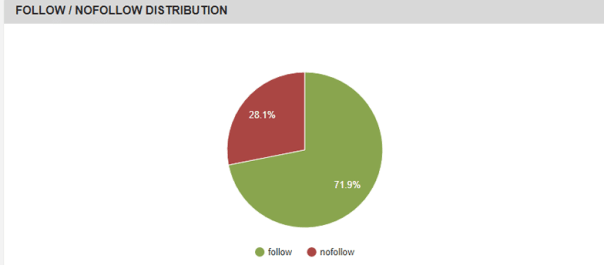
- The do-follow links are links that actually contribute to these points, or “link juice” as the SEO people refer to.
- The no-follow links do not count toward the Page Rank of your website and do not help your page rank get better. No-follow attribute links are put in place in order to avoid spammy links that would be detrimental to your ranking instead of increasing it.
While no-follow links contribute nothing to your page rank, there are cases when no-follow links affect your website’s SEO or benefit it. For instance, no-follow links can be a source of referral traffic when users click the links. With this metric, Linkody helps you monitor if you are maintaining a healthy do-follow/no-follow ratio.
In 2013, Google introduced a “disavow” tool that inherently gives you the opportunity to turn do-follow links into no-follow. This will help you get rid of spammy links when there’s no other alternative.
MOZ Ranking Metrics of your links
When going through the analytics, the Moz metrics might be the most important ones you will encounter.
These are scores that are provided by moz.com, one of the pioneers in SEO that has created some of the most used metrics for website analysis and your dashboard provides you the following ones:
- Mozrank – Moz awards point to pages by the number and the quality of other pages linking to them. This is Moz’s alternative scoring to Google’s PageRank and it is calculated on a scale from 0 to 10 (best to worst).
- Page Authority (PA) – this is a score developed by Moz that predicts how well a specific page will rank on search engine result pages (SERP). Page Authority scores range from 1 to 100.
- Domain Authority (DA) – this metric is the best way Moz predicts how a website will score on search engine result pages, the scores ranging from 1 to 100.
These three metrics combined are a great way to see how valuable your backlinks are.

Once back in your links portfolio dashboard, If you want to quickly find links that fit certain criteria, you can use the “advanced filters” button.
Here, you can select the metrics of your interest and see only the links that you need for your backlink analysis.
Putting it all in action
Now that we know what criteria to look at when auditing our links, it’s time to start putting that knowledge to good use. Let’s see how this data can help us do the following:
Issue #1 – Discover lost or broken backlinks
First of all, you will want your links to be in an “OK” status. This means that the link is present and satisfies the expected landing page, rel, and anchor if you defined them.
If any other status is displayed, there might be an issue that needs attendance with that link.
The First method is to search the links that might need help by their error type.
1. Clicking on the domain name you want to analyze the backlinks for

2. Click on the “Links” tab to see all of your backlinks.

3. Above the “Status” column, you will see a drop-down menu.
4. Once you click on it, you will be able to choose what type of link error you want to search for. Check any error type you would like to filter.

5. This will allow you to access broken or missing links by their error type.
Another and more precise method is to use the “advanced filters” button and adding filters that would narrow down your search. Let’s say you would like to find all 404 Page links that are Google Indexed and contain the anchor text “Linkody”.
1. Again, the first step is to access your “Links” page

2. Then, click on the “Advanced Filters” button so the added search filters appear.


3. In the “Status” drop-down menu, select “404 not found” and click “Filter”

4. In the search options drop-down menu select “Anchor” and type in “linkody” in the search field and click “Search”

5. Finally in the “Google Indexed” drop-down menu select the “Google Indexed” option


And voila! You should be presented with a narrowed down selection of backlinks corresponding to your search criteria.
Issue #2 – Uncover the best backlinks that you don’t have in common with your competitors
A great way to go link prospecting is to find what backlinks you and your competitors do not share. This might give you ideas of opportunities where you should be trying to get more backlinks.
Linkody allows you to cross-reference backlinks with your competitors through these few easy steps:
1. After you have selected your domain, click on the “Competitors” tab and select the one you want to compare your backlinks with.

2. Next, in the “Sharing” drop-down menu, select “Not Shared Domains”

3. The list of your competitor’s domains appears and you can now start scanning different metrics to find where you might want to invest in backlinks.
4. Next, Check out the Moz DA, Spam Score and FL/NF rates of your competitor’s backlinks to assess whether you should have a link from the same domain.

5. Once you think a domain is a good prospect, click on the “+” (add as a prospect) button at the end of the row

Prospect links are automatically tracked by Linkody, and once the link is obtained, the platform will notify you.
Issue #3 – See which anchor texts are not serving you well
Through the analytics panel, Linkody enables you to keep an eye on your anchors and check out their diversity.
Checking for over-optimization
In the analytics panel, you can see two anchor oriented graphs: The top anchors and the top anchor terms.
If your top terms are very similar to your top anchors, this might mean that your anchors are too keyword-specific which could lead to over-optimization and getting penalized.
Deeper anchor text analytics
When clicking on the “view full report” link on the bottom of the Top Anchors you will access the full list of your anchor texts.

This graph holds crucial information like the anchor text, but also the number of backlinks for that anchor text as well as the number of do-follow links for that backlink
Here, you can analyze if there’s a big discrepancy between the number of backlinks and the number of do-follows for that anchor. If there’s a lot of backlinks on a given anchor text and only a few do-follow links, something isn’t right and needs to be fixed.

You can also check which anchor texts are yielding a small number of backlinks themselves to try to remedy that problem, especially if you included them in an SEO campaign. Are they too generic? Too keyword-specific? Remember that you need to diversify your anchor texts to be as natural as possible.
Issue #4: Finding and removing PBN links
A PBN (Private Blog Network or link farm) is a network of websites used to build links for a single website for the purpose of manipulating search engine rankings. People purchase an expired domain with existing authority in order to ignore it and post whatever anchors and backlinks they want to build links to that website.
These schemes were commonly used years ago to bypass ranking algorithms, but they are now considered a shady tactic that is to be avoided at all costs.
Google technology has gotten better over the years at detecting these and will penalize, or even ban, sites that are using PBN link building from their search results pages.
Sometimes, an SEO company you have hired might have used shady tactics to build your links, and you will want to take care of that as soon as possible.
Luckily, Linkody’s analytics has got you covered on how to detect these and also disavow them as spammy to keep you in the clear.
1. First, go to your “Analytics” tab and scroll down to find the C-CLASS IP DISTRIBUTION graph.
![]()
2. In the graph check if there’s a high number of links coming from the same C-class IP address. If this is the case, this might mean that these backlinks are probably coming from a PBN.

3. To remove these links, click on the graph column of the suspected backlinks to view them

4.Once the table with the links open, you can hover on the row of the link you want to remove and click on the cog icon on the far right.
5. You will be given an array of options and you can choose the “disavow domain” to disavow the suspected domain

6. Next, click on the “Disavow” button on your Linkody dashboard and there click “Export” to download your file.
7. Navigate to the Google Search Console to upload your file and notify Google of your willingness to disavow that domain.

Issue #5 – Spot and remove bad backlinks
The last issue we will be covering is identifying bad links and the steps you will want to take to remove these.
There’s no hard set of rules that define bad backlinks, as Google updates its ranking algorithms all the time, changing the definition of a “bad backlink” constantly.
What once worked might penalize you today, so you need to stay updated on the trends for healthy link building.
Some characteristics are a dead giveaway of bad backlinks that you should consider for disavowal. You can use the following Linkody metrics on your dashboard to spot bad backlinks reliable:
- The Google Index – Unindexed sites can mean spammy or low quality sites
- The Moz rankings – The 3 aforementioned Moz rankings combined give a really good picture of a backlink value
- The Spam Score (from 0 to 17) – The higher the spam score is the more likely it is you should consider reviewing this link
- In the “Advanced Filters” tab, you can access the EFL (external follow links) whereas a high number of these might mean a low-quality web directory.
Our guide on how to remove bad backlinks will take you in detail through all of the steps you need to undertake before considering deleting or disavowing bad links and how to do it.
Wrap up
We hope that with this article, we managed to underline the importance of going through your backlink portfolio on a regular basis. Moreover, with our step by step guides, you should be able to act quickly and prevent your website from being penalized.
By doing regular backlink analysis with Linkody you will be able to :
- Find Bad backlinks using different metrics and remove them directly through your dashboard
- Compare your backlinks with your competitors, and ethically steal backlinks and good link-building ideas from them
Never forget that SEO is an organic, ever-changing sphere where ignoring backlink analysis might come back and haunt you on the day your search ranking starts dropping and you don’t know why.
As Matthew Woodward said Link building isn’t the death, inexperienced link builders are.
I regularly perform a site audit following (DA, PA, Ahrefs DR, site indexing stats) before building backlinks for my blog. Is there any else, I need to take care of?
Well, These backlink analysis points are so freaking spot ON!!
Regarding backlink analysis, this post covers pretty much everything you should do. SEO requires a trial and error approach, so besides the obvious techniques, you need to compare the results you are getting from your SEO results and see what works for you.