
Here’s the brutal truth about web design: most agencies build websites completely backwards.
I’ve watched countless teams spend weeks crafting pixel-perfect designs, building stunning user interfaces, and launching beautiful websites, only to get that dreaded phone call three months later: “Why aren’t we ranking? Can you fix our SEO?“
That’s when reality hits hard.
Retrofitting SEO into a finished website costs 3-5 times more than building it right from the start. I’ve seen companies drop serious money on gorgeous websites that generate zero organic traffic because nobody thought about search engines during the design process.
Conversely, by prioritizing an SEO-first web design, you create a website that’s optimized for search engines from the get-go. In this guide, we’ll walk you through the 8-step framework that makes that possible.
My Personal Experience with SEO-First Web Design
After working on hundreds of web projects, I’ve learned something crucial: the most successful websites do their web creation process differently. They start with SEO and build everything else around it.
Take our recent work with Plaisir Vert, a local gardening service that now ranks #1 for “jardinier uccle” thanks to SEO-first design principles.

The difference?
We planned their keyword strategy before sketching a single wireframe.
What most agencies don’t realize is that search-optimized web design is more than just avoiding costly mistakes or reworks. It is focused more on creating websites that dominate search results from day one.
While your competitors struggle with months-long optimization projects, you’ll be watching organic traffic pour in within weeks of launch.
Below, you’ll find the 8-step framework for implementing an SEO-first web design. In addition, we’ll explore why traditional web development is broken and how to fix it.
Why Most Websites Fail at SEO Before They Even Launch
Last year, I was called in to audit an e-commerce website three weeks before launch.
Beautiful design? Check.
Flawless user experience? Absolutely.
Chance of ranking anywhere on Google? Zero.
The URL structure looked like /product/p12847. The homepage had no H1 tag. Product pages contained maybe 50 words of manufacturer copy. Images were named “IMG_2847.jpg”. The site took 8 seconds to load on mobile.
Sound familiar?
Every single one of these problems could have been prevented if SEO had been considered during planning. Instead, fixing them meant rebuilding 60% of the site and delaying launch by two months.
This isn’t unusual. Most web projects follow the same doomed sequence:
- Designer creates mockups based on visual appeal
- Developer builds exactly what’s designed
- Content team fills in the blanks
- SEO team discovers fundamental problems
- Everyone argues about who’s responsible
The real problem? SEO gets treated like a plugin you can install afterward. That’s not how modern search engines work, folks.
Google now evaluates over 200 ranking factors, many of which are baked into your site’s foundation.
Site speed, mobile usability, content structure, internal linking; these aren’t cosmetic features you can add later. These are architectural decisions that determine how your site performs from day one.
The SEO-First Framework That Actually Works
After years of cleaning up other people’s SEO disasters, I developed a framework that prevents these problems entirely. Here’s how it works.
Step 1: Research Keywords Before You Sketch Anything
Most teams research keywords after writing content. That’s like choosing paint colors after building a house… You’re working backwards.
I start every project by identifying exactly what people search for in the client’s industry. For example, not just obvious terms like “running shoes,” but the specific phrases real customers use: “best trail running shoes for wide feet” or “waterproof hiking boots under $200.”

This research shapes everything that follows. If I discover that successful pages for “best trail running shoes” average 3,500 words and include comparison tables, that information influences wireframes, not just content planning.
Here’s my keyword research process:
Use tools like Ahrefs or SEMrush to identify high-volume, achievable keywords for each page type. Don’t just collect keywords—understand the intent behind them.
Someone searching “Nike Air Max review” wants completely different content than someone searching “Nike Air Max vs Adidas Ultraboost.” The first query suggests interest in a detailed analysis of the product’s features, while the second shows a comparison intent, where the user is weighing options before making a purchase.
This intelligence informs every design decision that follows.
Step 2: Build Information Architecture That Google Understands
Your site structure determines how easily Google can discover and understand your content. Get this wrong, and even perfect content won’t rank.
I design URL structures that incorporate target keywords naturally:
Bad: /products/item/12345
Bad URL structures lack any sensible keywords that guide users and search engines about the page’s context. Just to add insult to injury, messy URL slugs also lack professionalism.
One example of a not-so-good URL structure is Chloe, the boutique for women:

It’s a good thing that Chloe is a household brand, which means shoppers couldn’t care less about the URL structure before making a purchase.
Good: /trail-running-shoes/salomon-speedcross-5
Good URL structures have the primary keywords integrated into the slug. Not only does this clarify what the page is about to web crawlers, but it also looks easier on the eyes.
The hierarchy matters too. Related pages should be grouped logically, creating clear topic clusters that establish expertise in specific areas.
For an outdoor gear site, I might structure it like:
www.exampleoutdoorgearsite.com/hiking-boots/
- /waterproof-hiking-boots/
- /lightweight-hiking-boots/
- /winter-hiking-boots/
or
www.exampleoutdoorgearsite.com/trail-running-shoes/
- /ultralight-trail-runners/
- /maximalist-trail-shoes/
Cartier does a great job of optimizing their URL slugs, ensuring specific categories are nested in broader ones (the extra letters you see at the end are the model code):

Each category targets specific keywords while creating logical paths for both users and search crawlers. It’s like building a roadmap that both Google and your visitors can follow effortlessly.
Step 3: Choose Technology That Won’t Sabotage Your Rankings
Technical choices made during development directly impact SEO performance. Choose the wrong CMS, hosting setup, or framework, and you’ll cripple your search potential before publishing a single page.
CMS Selection: I prioritize platforms that handle SEO fundamentals automatically. WordPress with proper optimization remains excellent for most projects. Headless solutions like Strapi work well for custom builds if you implement server-side rendering correctly.
Hosting Decisions: Site speed is a direct ranking factor with Google’s Core Web Vitals. I choose hosting that prioritizes performance, usually with built-in CDN capabilities. Geographic location matters too—UK businesses benefit from European hosting.
Framework Considerations: JavaScript-heavy frameworks require special attention. React sites need Next.js for proper SEO. Vue projects need Nuxt.js. Angular requires Angular Universal. Skip these implementations, and Google might struggle to index your content properly.
Trust me, I’ve seen too many beautiful React sites that were invisible to search engines because nobody implemented server-side rendering.
Step 4: Design Patterns That Search Engines Reward
Good SEO design doesn’t sacrifice aesthetics—it enhances them by creating better user experiences that search engines naturally reward.
Mobile-First Everything: With Google’s mobile-first indexing, I design for phones first, then scale up. This naturally creates faster, more focused experiences that perform well everywhere.
Core Web Vitals Integration: Design decisions directly impact Google’s Core Web Vitals scores. Heavy hero images destroy your Largest Contentful Paint scores. Complex animations hurt First Input Delay. Sudden layout changes ruin Cumulative Layout Shift metrics.
I prevent these issues during design by:
- Specifying exact image dimensions to prevent layout shifts
- Limiting hero image file sizes to under 500KB
- Designing interactions that provide immediate feedback
- Creating loading states that maintain layout stability
You can use Google’s PageSpeed Insights to assess if your Core Web Vitals needs some website speed optimization. The free tool analyzes both mobile and web performance:

Content Hierarchy: Visual hierarchy and SEO hierarchy aren’t the same thing. I design layouts that look great while maintaining proper heading structure (H1, H2, H3) that search engines can parse easily.
It’s like speaking two languages fluently, one for human eyes, one for search engine crawlers.
Step 5: Integrate Content Strategy From Day One
Content can’t be an afterthought in SEO-first design. Every page layout must accommodate the content needed to rank for target keywords.
I analyze successful competitors to understand content requirements. If top-ranking pages for “best hiking boots” average 3,000 words and include size charts, buying guides, and customer reviews, the design must accommodate all these elements naturally.
Featured Snippets Opportunities: I research which keywords trigger featured snippets and design content templates that format information appropriately. Question sections, numbered lists, and definition boxes can dramatically increase search visibility.
Topic Depth Planning: Thin content doesn’t rank anymore. I design page templates that support comprehensive topic coverage without overwhelming users with walls of text.
The goal is to create content that’s both comprehensive and digestible.
Step 6: Build Technical SEO Into Development
Technical SEO elements work best when integrated during development rather than bolted on afterward.
Schema Markup: I identify relevant schema types during planning and implement structured data from day one. E-commerce sites need Product and Review schemas. Local businesses need LocalBusiness markup. Service pages benefit from Service and FAQ schemas.
Image Optimization Systems: Every visual content needs optimization, but doing this manually isn’t sustainable. I build systems that automatically generate multiple image sizes, convert to modern formats (WebP, AVIF), and include descriptive alt text workflows.
Performance Infrastructure: Speed optimization starts with architecture, not plugins. I implement critical resource loading, code splitting, and caching strategies as core functionality, not optional enhancements.
Step 7: Test Everything Before Launch
Pre-launch validation prevents embarrassing SEO failures after going live.
Technical Audit: I run comprehensive audits using tools like Screaming Frog, Sitebulb, and Google Search Console. Every broken link, duplicate meta tag, and crawling issue gets fixed before launch.
Performance Validation: Core Web Vitals scores get tested across different devices and connection speeds. If mobile performance isn’t excellent, the launch gets delayed until it is.
There’s no point launching a site that Google will penalize for poor performance.
Content Review: Every page gets evaluated for keyword optimization, readability, and comprehensive topic coverage. Thin or poorly optimized content gets enhanced before going live.
Step 8: Monitor and Optimize Continuously
SEO-first design doesn’t end at launch. The most successful sites continuously optimize based on performance data and search engine evolution.
I establish monitoring systems such as Linkody to track my website’s backlink performance. Actively reviewing inbound links helps me ensure there are no toxic backlinks pulling my website’s ranking:

In addition, I also use IndexCheckr, a SERP monitoring tool, to track the indexing status of my pages on Google.
This helps me stay on top of sudden changes, so I can implement appropriate actions to restore the pages’ indexing status:
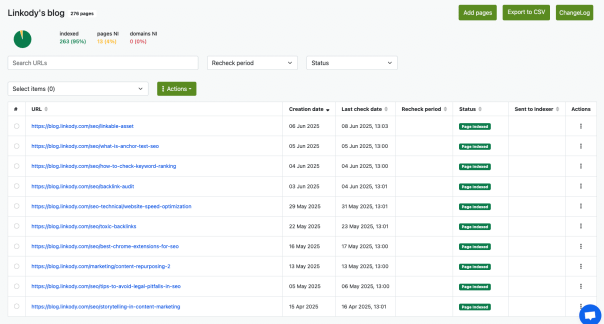
Monthly reviews identify optimization opportunities. Quarterly assessments guide content expansion and technical improvements. Annual strategic reviews ensure the SEO-first approach adapts to algorithm changes and market evolution.
When SEO-First Design Actually Works
One of my favorite success stories involves an outdoor gear retailer whose original site was generating maybe 500 organic visitors monthly despite selling quality products in a growing market.
The Problem: Their beautiful, award-winning website was an SEO nightmare. Generic URLs, minimal content, no schema markup, 6-second load times, and zero internal linking strategy.
The SEO-First Solution: Instead of trying to patch the existing site, we implemented a complete rebuild using the framework I just outlined.
Keyword Research Impact: We discovered customers searched for highly specific terms like “waterproof hiking boots women size 8” rather than generic “hiking boots.” This insight shaped the entire site architecture.
Technical Foundation: The new URL structure incorporates these specific keywords. Product pages expanded from 100-word descriptions to comprehensive 1,500-word SEO texts, covering sizing, materials, use cases, and care instructions.
Performance Focus: Page load times dropped from 6+ seconds to under 2 seconds through proper image optimization, code splitting, and hosting upgrades.
Results After 6 Months:
- Organic traffic: 500 → 1,280 monthly visitors (156% increase)
- First-page keywords: 23 → 187
- Organic conversion rate: +34%
- Average page load time: 6.2s → 1.8s
- Mobile bounce rate: 68% → 41%
Most importantly, competitive keywords started ranking within 3 months instead of the typical 8-12 month timeline for retrofit projects.
That’s the power of building SEO into the foundation rather than trying to add it later.
Mistakes That Kill SEO-First Projects
Even with good intentions, SEO-first implementations can fail. Here are the biggest mistakes I’ve encountered:
Over-Optimization: Some teams think SEO-first means cramming keywords everywhere possible. Modern Google prioritizes natural language and user value over keyword density. Write for humans first, optimize for search engines second.
Mobile Neglect: Mobile-first indexing means the mobile experience determines rankings. Design for phones first, not as an afterthought. I’ve seen too many “mobile-optimized” sites that were actually just shrunk-down desktop versions.
Performance Trade-offs: Some SEO implementations hurt user experience in pursuit of minor optimization gains. If a feature doesn’t benefit users, reconsider its implementation.
Poor Internal Linking: Most sites waste their internal linking potential. Plan your linking strategy during the architecture phase using descriptive anchor text that helps both users and search engines navigate your content.
Tools That Make SEO-First Implementation Easier
The right tools make SEO-first implementation much more manageable:
Planning Phase: Ahrefs and SEMrush for keyword research
Development Phase: Screaming Frog, Google PageSpeed Insights, Schema.org validator
Monitoring Phase: Linkody for backlink monitoring, IndexCheckr for tracking indexing status, Google Search Console, Google Analytics 4
Don’t try to do everything manually—let tools handle the heavy lifting so you can focus on strategy.
The Future of SEO-First Design
SEO continues evolving rapidly. AI-powered search features like Google’s AI Overviews are changing how people discover information.
Voice search requires different optimization approaches. Visual search makes image optimization increasingly critical.
Here’s the thing: SEO-first design methodology adapts to these changes naturally because it prioritizes comprehensive topic coverage, clear information hierarchy, and superior user experience, exactly what both current and future search technologies reward.
Whether Google’s next update focuses on AI, voice search, or something we haven’t thought of yet, sites built with SEO-first principles will adapt more easily than those trying to retrofit optimization later.
Why SEO-First Design Is The Only Way Forward
Traditional web development treats SEO like an optional feature you can add later. That approach worked when Google was simpler and the competition was lighter.
Today’s search algorithms evaluate everything from page speed to content depth to user experience signals; factors that must be planned from the beginning, not added as afterthoughts.
SEO-first design flips this process entirely.
By considering search optimization during every planning and design decision, you create websites that both search engines and users love.
The results speak for themselves: faster time-to-rank, higher organic traffic, better user experience, and significantly lower long-term optimization costs.
The choice is simple. Build websites that rank from day one, or spend months fixing problems that proper planning could have prevented.
I know which approach I’m betting on.