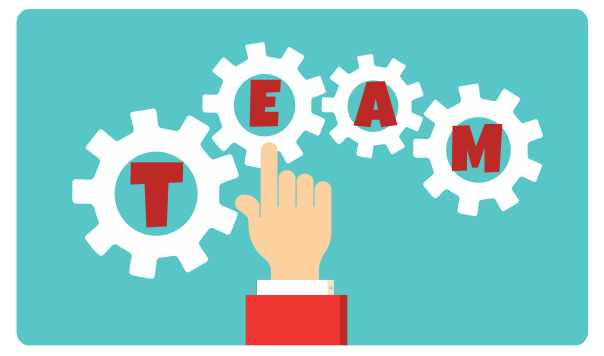
One of the most requested features here at Linkody backlink tracker has been the possibility of multiple people within the same organization to work on a different client projects, all from 1 Linkody account.
Announcing the ability for Linkody Pro and Agency account owners to provide unique logins for their team members. Pro accounts are entitled on up to 2 users and Agency, up to 5 users.
There are 3 types of users – Owner (this is the default option, there can only be 1 Owner in each account and he/she is the one receiving the email reports), Manager and Link Builder which will have the following access:

The future version will also include Clients with “Read Only” access so you can collaborate and communicate ideas with your clients instantly.
Here’s how it works:
1) First, navigate and click on your name in the dashboard:

2) Then, click on Users (beta):

3) By default, you are the “Owner”. Add new members by clicking on “Add User”:

4) Next, fill in his/her “First name“, “Last name“, “Email address” and also come up with a “Password“, which you will then provide to him/her for the login:

5) Finally, select his/her role as either “Manager” or “Link Builder” and hit “SAVE CHANGES“:

Now, let’s say you want to search for links added by a specific person on your team.
Use the “Quick search” form in the links section:

Click on the gear icon and select “added by“:

Now, you can search by the person’s first name or last name (as filled in when creating their user) and it will appear like this:
![]()
Note: This is the very first version of the multi-user feature, so we expect to hear all your feedback, comments and suggestions.
Please, feel free to reach out to support@linkody.com or in the Live Chat widget inside your Linkody dashboard, bottom right.
Happy linkbuilding!
such a great news !