
Buzzstream vs Buzzsumo vs Ninja Outreach.
With so many different email outreach tools, it is often a challenge to decide which tool(s) best suit your needs.
Today we decided to make a Buzzstream vs Buzzsumo vs Ninja Outreach review and help you decide which software will improve your business’s digital presence.
These tools all have a unique way of approach when it comes to management, campaign build-up, and process flow. One can only understand their difference based on the marketing focus.
So – Buzzstream vs Buzzsumo vs Ninja Outreach – who is the one for you?
We should not forget, however, that each team – Buzzstream, Buzzsumo and Ninja Outreach – is different and, oftentimes, it is simply a matter of getting used to one tool before the other.
It also heavily depends on the priorities of your team.
With that in mind, we performed an in-depth review of all important features one would need to a standard outreach campaign.
In this Buzzstream vs Buzzsumo vs Ninja Outreach article will go through the complete process of setting up and running an email outreach campaign.
The method is simple. We took each part of an outreach process separately and compared every tool on that particular section before moving to the next part.
We recommend you go through the complete guide to get a better understanding of each tool by comparing Buzzstream vs Buzzsumo vs Ninja Outreach.
So, let us get started in checking out comparing Buzzstream vs Buzzsumo vs Ninja Outreach.
* Some of the information used in this article comes from this resource that you can check out to get more related information.
1) Creating your account and setting up.
When you decide to use an email outreach tool, one of the top priorities is to have a structure that allows you to develop and manage multiple campaigns.
The best way to do this is to split your work in multiple campaigns.
Each campaign will require you to use a relevant email address. When performing an outreach, the goal is to make the receiving party believe that the email is coming from your client.
If you overlook this point and accidentally send an email from the wrong email account, you risk having your email seen as spam and deleted.
Ninja Outreach Review – Connect Your Email & Create Your First Campaign
When setting up an email address, Ninja Outreach has an easy step-by-step process.
A list of different pre-sets will assist you here, in case you are using one of the more popular email providers. Each user can connect up to 10 email addresses.

In the example above, we are adding a second email address to our already existing account.
Now that you have completed the email setup, let’s create a project.
When it comes to project management, Ninja Outreach is pretty specific. Instead of campaigns, they work with lists.
All of your lists can be seen by clicking on the lists tab. From there, you can also create new lists in which, you can add lists (more about that later).

While this “box” method provides a clear overview of your active campaigns, you may find it hard to manage large scale projects with many different outreach campaigns.
The main issue here is that you cannot group multiple lists under one specific folder to clearly separate your projects.
You can, however, assign different team members to different projects and tag them with specific clients and keywords, which to an extent, solves the problem.
BuzzStream Review – Connect Your Email & Create Your First Campaign
Once again, setting up an email account should be the easiest thing you will do.

Once you connect your email, you will also be able to add a personalized signature and unsubscribe text.
Here, the emails per user are slightly less than Ninja Outreach, coming down to 8, which is still enough to work with.
With your email connected, you can now create a campaign. All your campaigns will be visible by clicking on the relevant tag.
If you are running multiple campaigns under one project, you can place them in one folder for a better structure and overview.
If you have favorite campaigns, they will show above the list.

As with Ninja Outreach, Buzzstream offers the possibility to assign and invite different team members on new outreach campaigns.
Buzzstream also offers the possibility to split your email contacts into two different categories – websites and people.
Personal contacts, such as john@companyname.com, should be placed under people while emails such as contact@linkody.com, are more fitting under websites.
Buzzsumo – Connect Your Email & Create Your First Campaign
Here is the thing. Buzzsumo is seen as a complementary tool for email outreach strategies and does not have an option to run campaigns on its own. Therefore, in this chapter, we will only look at the process of setting up your account.
The steps are very simple. Simply visit Buzzsumo and select the free trial option. You will not need to provide any bank details and you can start using the tool immediately.

After you confirm your email address you will be asked to connect your Facebook or your phone number for authentication reasons. Do so and you are all set.
Less than a minute of work.
2) Find Your Prospects Prospects
Prospecting is, hands down, the most important step of the whole process.
This chapter will help you understand how you can only focus on high-quality opportunities that will provide you with the most value.
Here is something you should remember: All three tools use email databases of Social media platforms (e.g. Twitter, Instagram).
This means that, when searching for emails, and depending on the niche you are targeting, it is more or less likely that a part of the emails you find will be dropped from the outreach as invalid or non-responsive.
Ninja Outreach Prospecting Review
These are the prospecting options that Ninja Outreach offers:
- – Blogs and Websites
- – Instagram Influencers
- – Twitter Influencers
- – Email Leads
Blogs and Websites

In Blogs and Websites, you can discover an enormous range of pages that are relevant to your search terms, grouping them in different categories.
You also have the ability to use some pretty useful advanced search operators (in all of the listed prospecting options).
Instagram Influencers
![]()
When looking for Instagram influencers, you have the option to search based on your keywords, follower amount and engagement rate.
Do not simply go with the default settings as these are far off from what most strategies need. You can further filter your results based on demographics, as seen below.
Twitter Influencers
![]()
With Twitter influencers, things are pretty similar to Instagram. Once results are shown, the filters are limited to the number of followers and the demographics of users.
It would be awesome if Ninja Outreach would also have an engagement rate button here, to filter out real from fake accounts, but this is an idea for the future.
Email Leads
Email leads are used to find specific email addresses within one of the lists you have created.
As your lists will likely have hundreds or thousands of prospects, this tool will help you narrow down easier and work with specific email addresses.
Simply write down the name of the person you are trying to find, his company, and the list he will most likely be in.
Buzzstream Prospecting Review
Buzzstream also offers a number of different ways to find high-quality prospects:
– Buzzstream Discovery Platform
– CSV import
– Finding websites based on relevant keywords
– Buzzmarker plug-in
– Manually add desired websites/people to your list
BuzzStream Discovery platform
Search for your preferred keywords or niche and check the results.
You can narrow down the outcomes by applying different options which are presented on the left side. You can add your newly found site/influencers to your contacts by clicking on ‘add to a project’.

If an opportunity here seems interesting yet has limited information, you can click on the ‘View full profile’ tab.
By doing so, you will be able to see a lot more information, such as their content, posting frequency, number of shares etc.

CSV import
CSVs are simple file formats, usually created in Excel, that are used to store tabular data, such as spreadsheets or databases.
Besides uploading potential prospect lists, you can also use this method to import links you want to monitor from tools such as Ahrefs.
 If you are importing your own CSV, there is a possibility to match corresponding fields.
If you are importing your own CSV, there is a possibility to match corresponding fields.
Doing so, BuzzStream understands the relativity between different fields, so that they can be automatically matched in the future.

List based on keywords
Many outreaches are based on keyword placing and improving one’s SEO efforts. If that is you, then this option may be more useful.
Enter the profile name, select the country (if you need location-specific results) and add up to 20 keywords.

A final way to enhance your existing projects is by implementing the Buzzmaker plugin.
You make a Google search and load the findings into Buzzmaker. Click on Start Prospecting and let the tool do its thing.
The pages will load in a new window where you can check all the information Buzzstream has on them.
Once you click on one of your prospects, you can also add notes and comments for your team and add the given websites to any of your existing projects.
Buzzsumo Prospecting Review
When it comes to prospecting, Buzzsumo’s features can help you create lists very effectively.
While the tool is not specifically created to perform email outreaches, the different options to discover your prospects makes this tool worth adding to this list.
Buzzsumo allows you to find prospects through:
-Analyzing Content
-Influencers
Analyzing Content
When you decide to explore the content database of Buzzsumo, you will have a broad range of options.
Start by searching for your niche or the topics of your interest and apply the filters that best fit your requirements.

From here you have different options. One option is to export a list with the results in CSV or Excel.
This is useful if you want to have an overview of the topics and the authors of your search results.

You can also click on the name of an author and see more of his content.
This may be a useful thing to do for understanding the prospect’s writing style and personalize your outreach even more.

A very useful feature here, and probably the most important when it comes to this post, is the View Backlinks tab.
First, search for the topics of your interest, and when you find what you are looking for, click on the View Backlinks tab.
From here on, your best bet is to export the list of the backlink URLs and upload it in either NinjaOutreach or BuzzStream.

Influencers
Finding the right influencers for a product or service often requires a lot of research. Thankfully, Buzzsumo has everything in one place and saves you both time and headaches.
Start searching for the best influencer type that suits your brand.

Once you see the results, you will soon realize that the tool has integrated your prospects’ Twitter accounts and data.
This integration is very useful, especially for people who are looking separately for micro, meso and macro influencers.
Except of Twitter, you also have a choice of visiting the influencer’s personal websites, check their page authority and view the links they shared.
Once again, your best bet here is saving all the influencers that interest you and export the total list so you can afterward create your outreach on other tools.
3) Templates and Customization
Reaching out to your prospects with a fully automated email is not a good idea and can have many negative implications for your goals.
Except for being able to seek out the most relevant websites from a prospect search, you need to be able to create customized templates that fit your audience.
This will be a Ninja Outreach vs Buzzstream battle since both help you make these tasks easier by offering template presets and customization options.
While certain parts of your emails will look the same for all your prospects, you will find fields like the prospect’s name, website and other URLs changing for each email you send.
Unfortunately, Buzzsumo does not support templates and other customized outreach communication.
Ninja Outreach Email Templates
NinjaOutreach has options to both create your own templates and choose from a number of premade ones. There is a separate section to manage these.

Inside your templates, you will find many customization fields. These will be filled with information the tool gathered during prospecting (name, website, url’s and anything else that was found during the search).
To make the best templates you will have to spend quite some time on them. Fill them with custom fields manually before sending your pitches. With any outreach tool, this is the price you have to pay to create a truly powerful personalized outreach.
If you import your prospects via CSV, you will be able to create and fill in custom fields automatically as long as those fields are defined and filled with the necessary information.
Except of email templates, Ninja Outreach has a separate tool for filling out contact forms which is useful for websites that do not provide their email address.
The tool requires Google Chrome and the Ninja outreach chrome extension to get the feature working.

BuzzStream Email Templates
The good thing with Buzzstream is that it also provides the option of creating templates or editing existing ones.
You can access both under the Outreach Mode drop-down menu. Once there, you can create templates and/or sequences.

When your pitch is ready to be sent out, you will have to choose between your premade templates or sequences.
The main difference between the two is that when using a template you will be sending out only one email instead of a series of scheduled ones.
There is an option of receiving a reminder from BuzzStream to remind you to send a follow-up.
Conversely, when creating sequences, you can create a series of email that be sent at a time and date you choose, or if you have not received a reply to your first email.
This option is smarter for a large scale outreach and you will likely use this option more often than not.
And of course, if one of your prospects replies, all follow-up email will stop automatically.
Bellow is an example of what an email sequence looks like.

As you can see, there are many different custom fields you can play around with.
Buzzstream will always inform you about missing info so don’t worry about sending incomplete emails to your prospects.
Quite useful if you are sending a large bulk of emails.
The ability to track the performance of your templates, such as open rate, CTR and others is essential for proper A/B testing.
While tracking performance is available for templates, it is currently unavailable for sequences.
Finally, to further speed up the process of creating new templates and sequences, you have the option of copying existing ones.
4) Scheduling your Outreach and follow-up emails.
The Outreach process is automated on both Ninja Outreach and Buzzstream.
Why waste time sending individually personalized emails, including follow-ups, when you can just set things up within your favorite tool and let it do everything for you?
Ninja Outreach – Your First Outreach
Ninja Outreach helps you schedule your outreach for each of your lists through a calendar. Once you set up your templates, you can start sending by going into Outreach Mode.
You can schedule the time and date of sending email, including your daily limit (max 200 emails per day).
After testing the daily limits, we have observed that Google will penalize you if you send too many emails in a short timeframe.
We suggest you stay at about 20-30 emails per day and track everything.
You can also create and schedule follow-up emails to be sent a number of days after your initial email.

You can also choose to send single emails to separate prospects.
It works similar to normal emails, where there is no option to schedule the post and they are sent as soon as you press Send.
This may be a useful way to target individuals with whom you have a closer relationship with and with who you think that a different email structure would work better.
If a prospect replies to your first outreach template, all other follow-up emails will automatically be canceled for the specific prospect.
So don’t worry about this. You’ll just have to nail the personalized responses.
Buzzstream – Your First Outreach
At the dashboard, select the list of websites you want to contact.
Filter your prospects by parameters that interest you the most and create a final selection of the emails you will be reaching out to.
Choose whether you want to make the outreach Individually or in Bulk.
The first one is a good option if your list is small, allowing for even further personalization. The latter is more suited for lists with a large number of contacts.
For example:
Your goal for a certain outreach is to reach people who are posting articles every day.
Filter options will give you the option to edit your list accordingly. Complete the changes in your list and only then pick your template.

As aforementioned, if you want to automate your outreach, you are better off selecting a sequence instead of a template.
This will allow BuzzStream to send automated follow-ups based on your set parameters.
Buzzsumo – Your First Outreach
Unfortunately, Buzzsumo does not schedule outreach campaigns, neither follow-up emails.
This tool is best seen as a supplementary tool that complements the use of Buzzstream.
In many cases, it is not applicable to do a Buzzstream vs Buzzsumo comparison since they tend to work best together.
If, however, you are reaching out to a very limited list of prospects, you can also use this tool on its own. Timely, but effective.
5) Inbox
The Inbox is probably the most interesting place to be in, since this where you will see the fruits of your labor.
Having created a campaign, templates, outreach, and follow-ups, your inbox will start to get quite some traction.
In this chapter, we will show you how you can interact with these emails and what specific features each tool has to help you.
Ninja Outreach Email Options
When you get a new email you’ll get a bell notification in the right corner.
By clicking on the notification, you are transferred to Inbox mode.
Here you can choose to see all of your replies across all of your lists or select only the one you’re currently working on.
We suggest you familiarise with the filters and see what each one can do for you.

When you select an email you want to interact with, you can check upon your previous conversations.
Once again, here you can answer either write the reply yourself or use a premade template.

While the pop-up window used for replies does look great and easy to use, it could be improved.
Currently, if you want to check a prospects’ replies, you have to go to Email history.
Which for most of us can be a hassle.
Also, if you want to reply with a lot of text, you may find the non-resizable window limiting.
BuzzStream Email Options
When you get a reply, just like NinjaOutreach, you will be notified on the top right corner.
Your new notification will remain visible as long as you don’t reply to the email you received.
This may slow you down a bit, especially when working with large scale lists. However, the dashboard provides a good overview of all your emails which ensures you won’t get lost.

When clicking on your notification, you will be able to reply either by writing a new email or by using one of your templates.

Another good thing here is that the email history is visible, without the need to redirect to other tabs.
By clicking on the dashboard you will be able to both read previous emails from contact and reply.

BuzzStream also offers the option to connect your Social media accounts and track conversation happening on this channel too.

If a large number of incoming replies can be answered with one template, you can schedule follow-ups in bulk.
Simply use one template for all of them!
Buzzsumo Email Options
Buzzsumo does not support email since it is not used for performing Outreach campaigns on its own.
This chapter is, therefore, not applicable to this tool.
6) Reporting
Just like any other job, outreach projects can be done the right way or the wrong way.
And the best way for finding out if you did your job right is to check the stats as that will point you in the right direction.
Which is where?
Well, to the parts of your campaign where you need to step up your game, of course.
We will not be including Buzzsumo in this chapter since it does not support this function.
Ninja Outreach Reporting Tab
Ninja Outreach has a very simple reporting feature and possibly less detailed than other tools.
However, for most its more than enough to work with.
You are able to track the % of opened emails, click and replies.

The same statistics can also be tracked for templates, which is useful if you are running A/B testing on your subject lines or email copy.
BuzzStream Reporting Tab
The reports of BuzzStream are more detailed than Ninja Outreach.
They consist of message insights, team insights, project leaderboard, and project insights.
You can add widgets to the reports to show additional data that you consider important.
Message Insights:

Team Insights:

Project Insights:

There are also options to create fully customized reports.
There you can see more details on the performance of your templates, subject lines, links by type and anchor.
9) Customer Support
While we did not encounter any problems or setbacks while using these tools, we were curious as to how customer support would assist us.
We asked several general and specific questions.
Based on the responses we reviewed both support teams on the time needed to reply, as well as the quality of the replies.
It was as if the support teams knew about our Buzzstream vs Buzzsumo vs Ninja Outreach review.
The responses all were extremely fast in their response and professional.
All three tools have a live chat on-page, where you can directly contact the support team.
There are no chatbots (thank god!) and both support teams answered our questions fast and in a detailed manner.
8) Help Centre
When starting out with any marketing tool, you will need some time to get accustomed to the possibilities and features.
When is the best time and place to use a certain tool and what exactly does it help you with?
Both of the tools we are reviewing provide a wide range of guides, tutorials, and webinars.
There is no doubt that you will get accustomed to your selection and use it in no time.
Ninja Outreach Help Centre
Ninja Outreach helps you learn the tool in two different ways. The first way, and the one you will be referring to quite often; the knowledge base.

And if the information of the knowledge base does not fulfill your demands, there is more.
You may want to refer to the Ultimate Guide To Using Ninja Outreach which can be found on their website.

Buzzstream Help Centre
Buzzstream has created the Buzzstream University to help you educate yourself through articles and videos that answer all your questions.

Aside of Buzzstream University, you can also sign up to watch their weekly webinars.
These will help you learn in a more interactive way.
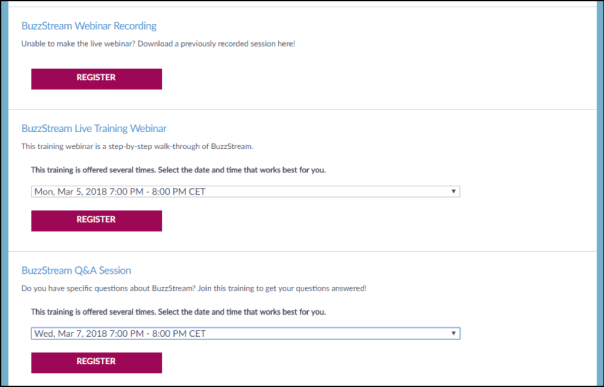
Buzzsumo Help Centre
Buzzsumo is no different.
The tool offers a broad range of educational material to help you become an expert in no time.
You can start out by hovering over the question mark on the top right corner of the page.

Here, much like Buzzstream, you have the option of visiting a separate page with helpful articles, the Academy, which entails a more audio-visual and structured form of education, and finally, you can join upcoming webinars.
9) Additional features
After going through the basic and most important features of both tools, this chapter will focus more on the additional features that complement the tools as a whole.
Ninja Outreach Features
Ninja Outreach is more straight forward and does not have many additional features. One thing that caught our attention was their Email Finder.
Similar to many online tools and extensions, this feature helps you find specific email addresses by entering a name or a domain.
While, in general, the tool works fine, if you are looking to find emails of smaller, less known websites, you are better off using more specific email-finding tools.

This feature should not be used, for example, to find email addresses of your semi-famous Linkedin contacts, but rather for email validation.
By checking the relevant box when writing a reply to a prospect, this feature will try to verify the email address to minimize bouncing chances.
Also, Ninja Outreach Lite, the Chrome extension that complements this tool, can go through the prospecting phase much faster, filling out contact forms with premade templates.
Buzzstream Features
Are you are going through your search results in more detail, inspecting your prospects and finding out if they are a good fit?
If so, you will find the Discovery platform feature very valuable.
Another thing that is great with Buzzstream is that they have several options to handle Customer Retention Management (CRM).
You can leave comments about any prospect in your list, letting your team members know how to handle a certain person or situation.
Buzzstream also allows you to communicate of a site-wide level, by tracking the conversation history on the level or the website.
This can be especially useful if you are contacting bigger websites and are in contact with several authors or editors that work under the same roof.

Buzzstream’s Chrome extension is called Buzzmarker.
We used the extension for a while and found it especially useful for prospecting.
It automatically finds contacts for the websites you are exploring, allowing you to add this information to existing projects (lists).
If your primary goal using BuzzStream is link building, you will find the Link Monitoring feature to be very useful.
The purpose of this feature is to monitor specific links and check when prospects have links leading back to you.
When you click on Link Monitoring, you can see a complete list of the websites in your database, and see which of those link back to you.
You can also monitor anchor text, flagged words, nofollow etc.
Buzzsumo Features
Buzzsumo has several interesting features that help you discover content with a laser focus on your needs.
We will here talk about two of them.
First, let’s talk about Infographics. Creating a unique and popular infographic in 2019 is very difficult.
Thankfully, Buzzsumo has you covered. First, perform a Most Shared search for your keyword.

Once you get results, its time to filter them. Go to Content Type, and uncheck everything except Infographics.

You will now be able to see all the Infographics that are popular in your niche and explore their backlinks.

Another great feature of Buzzsumo is its ability to separate content generated for B2B businesses.
While at a first glance this may not seem like a big deal, take for example our SEO search. Apparently, SEO is a popular surname in certain Asian countries.
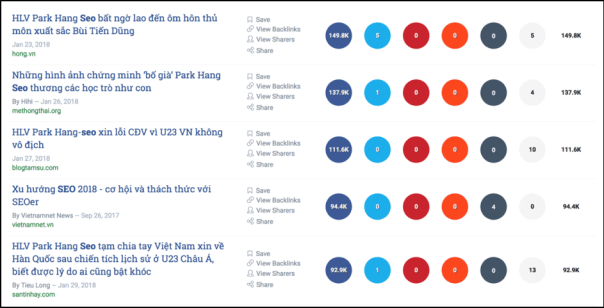
But when you click on the following tab…

you get a much better list of results!

10) Pricing. Buzzstream vs Buzzsumo vs Ninja Outreach
Now that we know what each tool is capable of, it’s time to see which one suits your needs best.
And for that, pricing is an important factor.
Depending on factors such as the size of your agency, the available budget but also the specific features you need to perform best, different packages offer different limitations.
10.1 Ninja Outreach Pricing
Ninja Outreach has 4 different packages that support different needs and budgets.

While the most popular option sounds like a great deal, there is often a need to have a larger allotment of contacts and possibly additional users.
After going through the complete Ninja Outreach review, we find this tool to be worth its price.
While Ninja Outreach does not officially offer customized packages, they are open to meeting you halfway, if your needs are specific.
10.2 BuzzStream Pricing
BuzzStream also has 4 different pricing plans.

Within this article, we help a complete Buzzstream review and checked all its tools.
Based on that we can agree that the price tag is a great value for money if used in the right way.
10.3 Buzzsumo Pricing
Buzzsumo may seem a tad more expensive but offer additional benefits.
Don’t forget that this tool is primarily used for content research and Influencer discovery.
Therefore, it has many more additional functions that will support your digital marketing efforts.

Buzzstream vs Buzzsumo vs Ninja Outreach. Final observations and recommendations
Choosing the best tool for Email Outreach is not a one size fits all.
Each tool has its own individual strengths and is built for specific needs. Therefore, giving an average score for each tool would not make one better than the other.
You would have to look at the number of different projects you have, the necessary requirements for each campaign as well as the size of your team.
For people who consider themselves beginners in Email Outreach, the tool that seems to work best is Ninja Outreach.
It can be learned easily, offers a lot of different options and provides a lot of, less extensive, data.
For agencies, however, that work remotely and need to track their team’s performance, this may not be the best option.
On the other hand, if you have time to learn the ins and outs of Buzzstream, you’ve got yourself a powerful marketing weapon.
It can handle any type of outreach campaign, tracks Social media conversations and is great for people who work with influencers.
If you get used to the way it works, this will probably be the tool with the most options to choose from.
Buzzsumo cannot be used individually for Email Outreach purposes but is definitely one of the best tools to prospect.
Whether you use NinjaOutreach or Buzzstream, this tool will guarantee better and more responsive lists of prospects, which makes it worth considering.
Buzzstream vs Buzzsumo vs Ninja Outreach – so, which one suits you best?
Check the table with the most important features below.
| Tool Features | NINJA OUTREACH | BUZZSTREAM | BUZZSUMO |
|---|---|---|---|
| Email Client Integrations | ✓ | ✓ | ✓ |
| Manual list import | ✓ | ✓ | ✗ |
| Content Prospecting | ✓ | ✓ | ✓ |
| Influencer Prospecting | ✓ | ✓ | ✓ |
| Advanced search Methods | ✓ | ✓ | ✓ |
| Advanced Demographic filters | ✓ | ✓ | ✓ |
| Chrome Extension | ✓ | ✓ | ✓ |
| Pre-set Templates | ✓ | ✓ | ✗ |
| Customisable Templates | ✓ | ✓ | ✗ |
| Tracking OR & Clicks | ✓ | ✓ | ✗ |
| Advanced Tracking | ✗ | ✓ | ✓ |
| Outreach Scheduling | ✓ | ✓ | ✗ |
| Follow-up Emails | ✓ | ✓ | ✗ |
| Team Performance Reporting | ✗ | ✓ | ✗ |
| Customer Support | ✓ | ✓ | ✓ |
| Knowledge Base / Education | ✓ | ✓ | ✓ |
| Webinars | ✗ | ✓ | ✓ |
| Custom Pricing Options | ✓ | ✓ | ✓ |
Our final advice would be to take the trial for all three tools and see which ones work better for your team and your work needs.
Get the Ninja Outreach Free Trial Here:
And if you are interested in BuzzStream (click here) and for BuzzSumo (here).
After testing them you will have a better idea of each tool’s benefits.